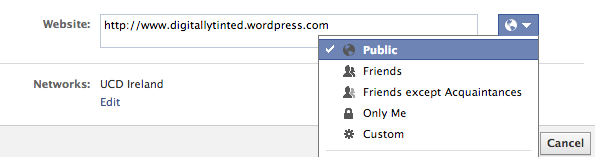(Image via Facebook)
(Image via Facebook)
If the last few months has taught us anything, it’s that users really value privacy and control. This is mostly thanks to revelations involving the NSA, but also it applies to the changes made in advertising, browsing and how we use technology in our day-to-day lives.
Now, the latest problem comes courtesy of Facebook as it posted a reminder about how its ‘Who can look up your Timeline by name?’ option is being removed, something that would have left a large number of users worried. In its defence, it had originally announced this back in December, but it’s still not a great situation for users who would prefer a degree of privacy and control.
Thankfully, there are a number of ways you can limit the amount of information revealed about you and ensure that only the right people find your account. Facebook has simplified privacy settings in recent times, but there are other important features that should be taken advantage of.
Quick edit
The easiest way to edit your privacy settings is to click the padlock icon at the top right hand corner of the screen. Through this, you can control who sees your account and timeline as well as block any unwanted friends.
While this is useful for quick adjustments, the real changes take place in your privacy settings, which can be accessed by clicking the cog located at the top-right hand corner of the page.
Limit who can see future and past posts
By default, all content posted on Facebook is made public. For most people, this won’t be good news as there are some posts we just want to share with our friends. While you can change the settings the next time you post an update (the option is right beside the ‘post’ button), you might be worried about posts from years ago.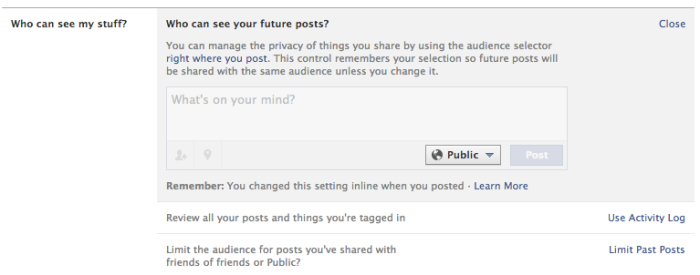
It’s a pain to go through your entire timeline so instead, you can limit the audience by going into privacy and selecting it. However, once you do this, the only way to undo it is to go through each post individually, but that mightn’t be a bad thing.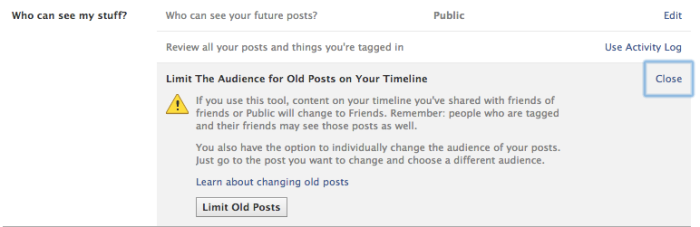
Disappear from search engines
Probably the most important change you can make as let’s face it, it’s more likely that people will find you. Turning this feature off prevents your Facebook profile from appearing on Google, Bing, Yahoo! and any other search engines. It won’t happen immediately, but within a day, your Facebook profile will no longer appear.
Turn off follower option
Facebook has been pushing the subscriber function for quite a while now, trying to turn it from a site just for friends and family into the central hub for the Web. This meant that anyone can follow you, without having to become friends with you. By going into options and clicking on ‘followers’ on the left-hand side, you can turn off this option, giving you more control over who sees your profile and updates.
See how people view your profile
If you really want to know how much information you’re revealing to the public, you should really look at how your profile appears in public. By going into your profile and clicking the cog at the bottom right-hand corner of your cover photo, you will find the option to ‘view as’.
Not only can you find out what posts and info the public can see, but also people you’re friends with. Both are very useful in determining what kind of info and updates you want the world to see, which ties into the next point.
Limit what appears on the About page
For Graph Search, context is everything. Although it will take a bit longer for them to find you, in theory someone could find you if they have your first name and one or two important details such as location and job.
When you’ve accessed your About page, you have the option to edit information there, but you can also limit the type of people who can see it. It’s a little time-consuming, but you can practically make all information only available to yourself.